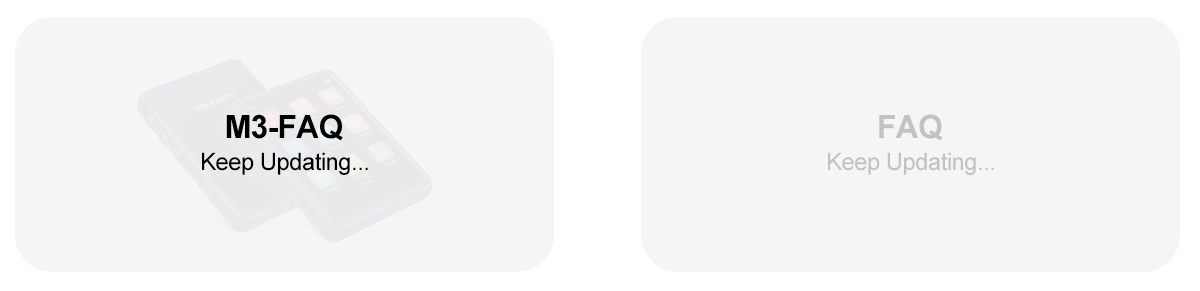Answer Area:
Why my MP3 player cannot turn on?
A: First, pls connect the MP3 player with your computer to charge it for a while. If the battery is low, you cannot turn it on.
Second, if it cannot turn on after charging, pls hold the power button for 15s to reset the unit, or, poke the reset hole with a thin needle to restore it to factory setting.
Third, if still not working, please contact our customer service.
Pls check if the volume is zero. Meanwhile, pls check if the headsets are properly inserted into the audio jack.
No sound in the headset.
Check if the headsets are clean, dirt lead to noise.
Also, pls check if the music file is damaged. Try playing other music files to confirm. If the file has been damaged, serious noise or skiing happens.
Why there is severe noise?
First, pls reconnect it to the computer.
Second, restart the computer and reconnect it.
Third, connect the music player to another USB port.
Fourth, charge the music player for about 10 minutes.
Can't recognize the MP3 player when connected to the computer via USB cable.
Power off the music player and turn on it again.
Update the firmware. You can find the firmware from our website.
The screen of the player goes blank/black.
Company Products Warranty Support Contact us
Email:
mechenservice@hotmail.com